You are here
Filing Complaints and Answers
Preparing the Complaint
Complaints must be prepared as PDF text documents; create them directly from a word processor.
Before filing the complaint, complete an adversary proceeding cover sheet (Form 1040). Only pro se plaintiff(s) should submit the adversary proceeding cover sheet with their complaint. It is not required for attorneys filers.
Filing the Complaint
1. Log on to CM/ECF. Select Adversary ⇒ Open Adversary Proceeding.
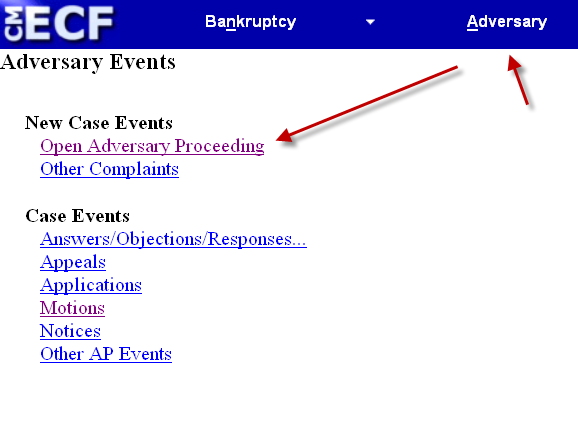
2. Accept the default setting for Complaint (y).
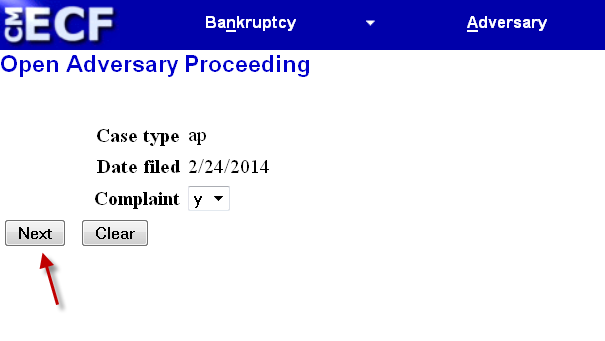
3. Type in the bankruptcy case number. Leave the association type at the default selection, Adversary.

4. A screen displays the divisional office selection and the judge in the main bankruptcy case. Verify that you have chosen the correct main case.

5. Enter part of the name for the plaintiff(s) in the Last Name box and select Search.
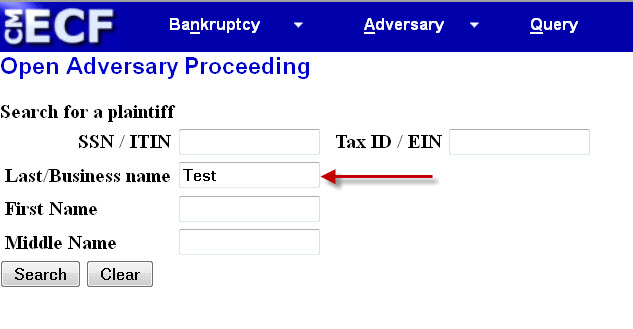
6. Note that the full address will appear in a pop-up box when you highlight the name. Identify the exact match, and Select name from list. If an exact match is not presented, Create new party.
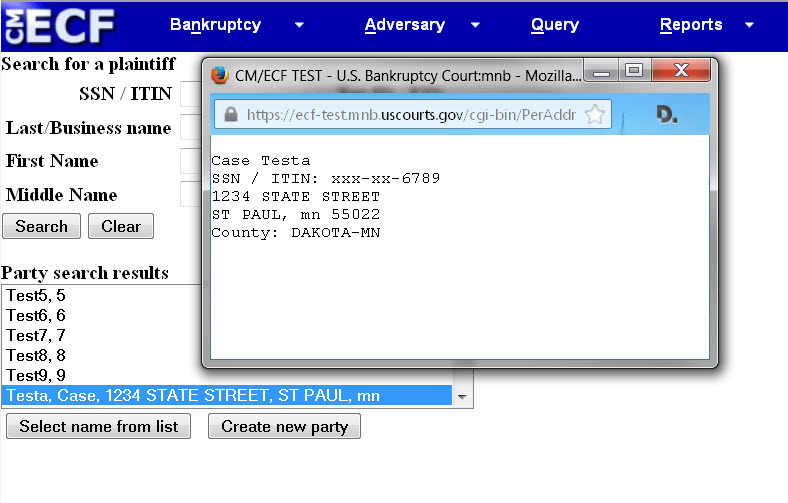
7. Modify the Plaintiff Information to add the Role in Bankruptcy Case. CM/ECF automatically lists the attorney who initiates the filing as the attorney for the plaintiff(s). Add additional attorney only if you need to add an additional attorney(s) for the plaintiff(s).
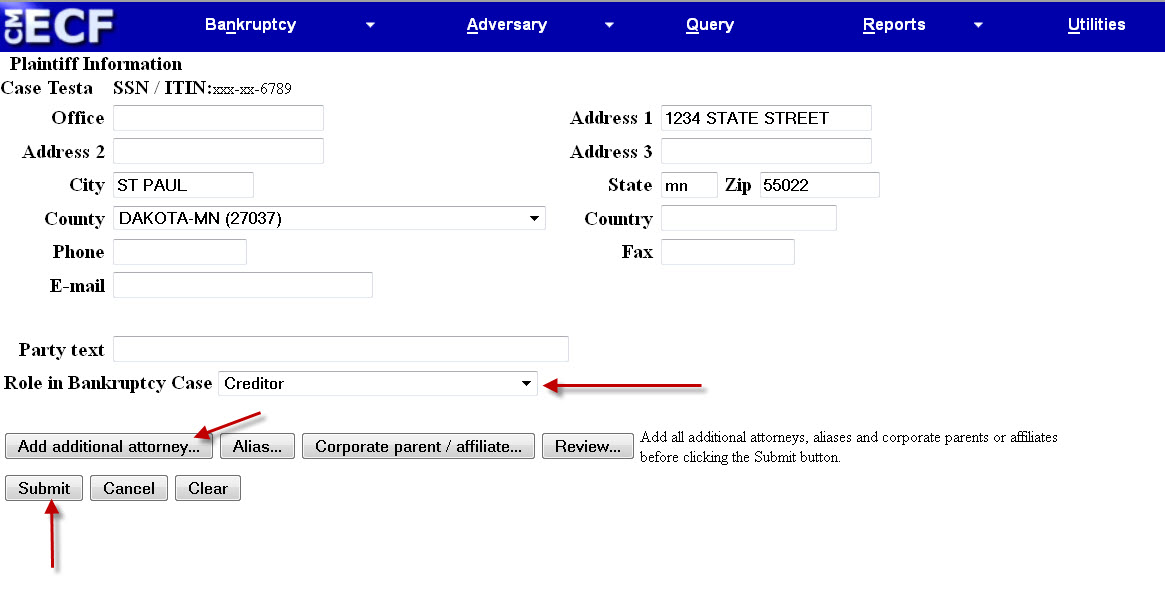
8. Repeat the process to add additional plaintiff(s). Once the plaintiff selection is complete, End plaintiff selection. Follow the same process to add defendant(s). Once the defendant selection is complete, End defendant selection.
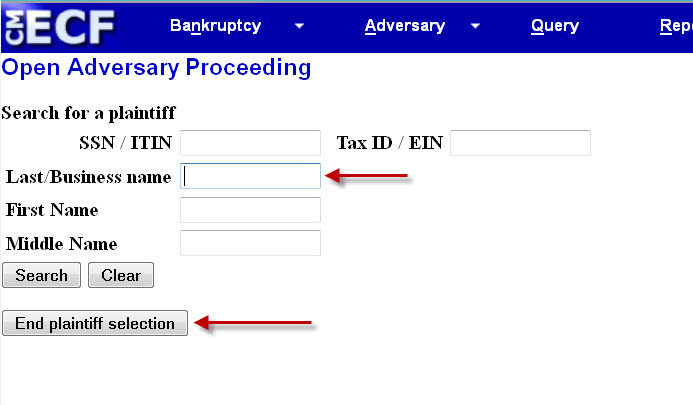
9. Accept the defaults on the left side of the screen, or change them as needed. Choose the primary nature of suit from the drop down menu. Choose subsequent natures of suit as needed. NOTE: The computer already states the Demand in thousands. For example, if the demand is for $3874.56, round the demand up to $4000, and type 4 in the demand box. If one cause of action is to challenge the discharge, put that as the primary cause, and add any other causes of action as secondary. That ensures that CM/ECF will flag the case so the discharge will be blocked.
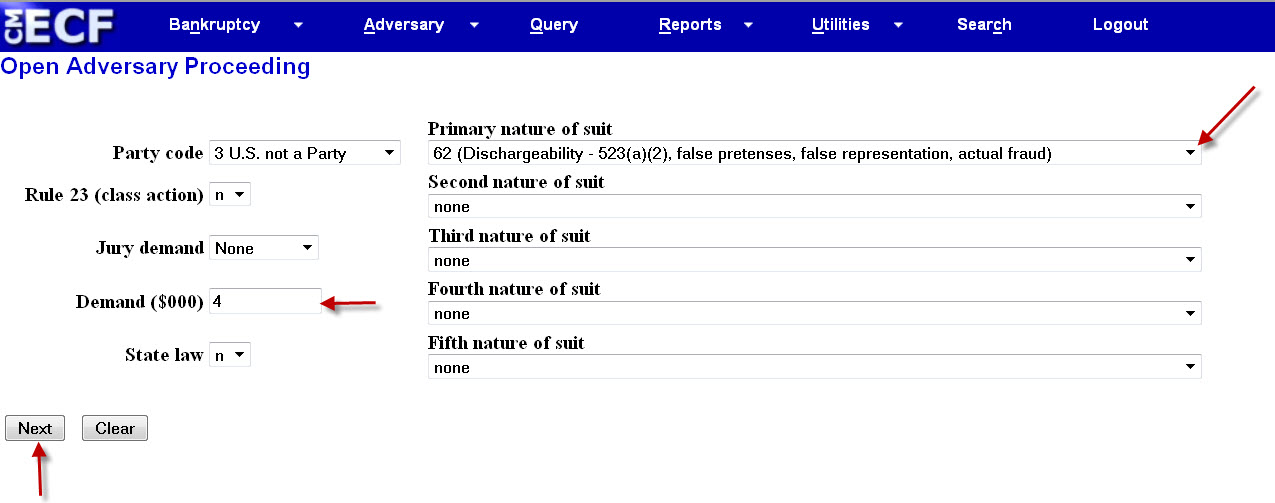
10. Browse to open the file selection dialog box.

11. The current filing fee for an adversary proceeding is available here. Note that there is no fee for an adversary proceeding filed by:
- the debtor in a chapter 7, 12, or 13 case
- the United States
- the trustee or debtor in possession in a chapter 11 case
If the trustee does not pay the filing fee, the trustee must accompany the complaint with a Statement of Insufficient Funds.
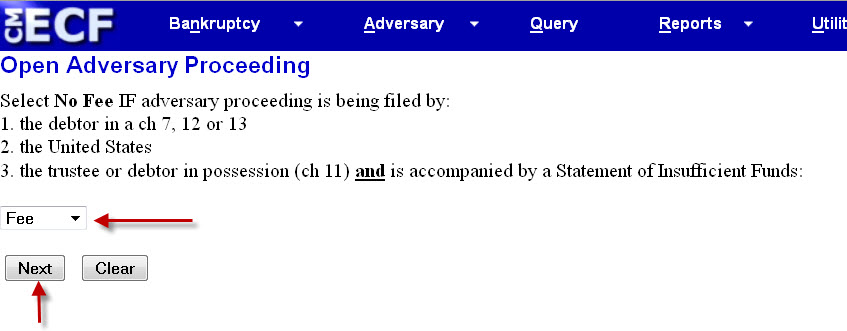
12. If you intend to pay the fee by credit card, leave the receipt box blank. If you intend some other form of payment, type O (for other) in the box. If there is no fee, this screen does not display.
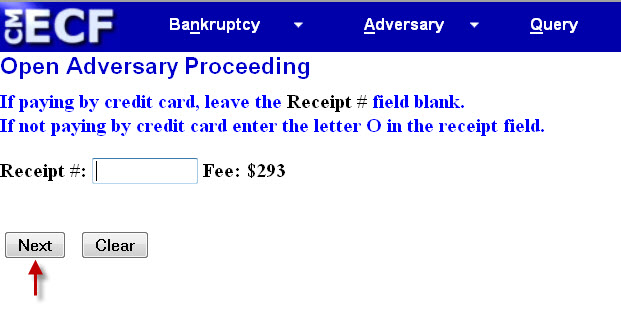
13. Pay Now to pay the fee. If you intend to file other documents before paying the fee, Continue Filing. NOTE: This screen does not display if there is no filing fee, or if you select O for Other means of paying the filing fee.
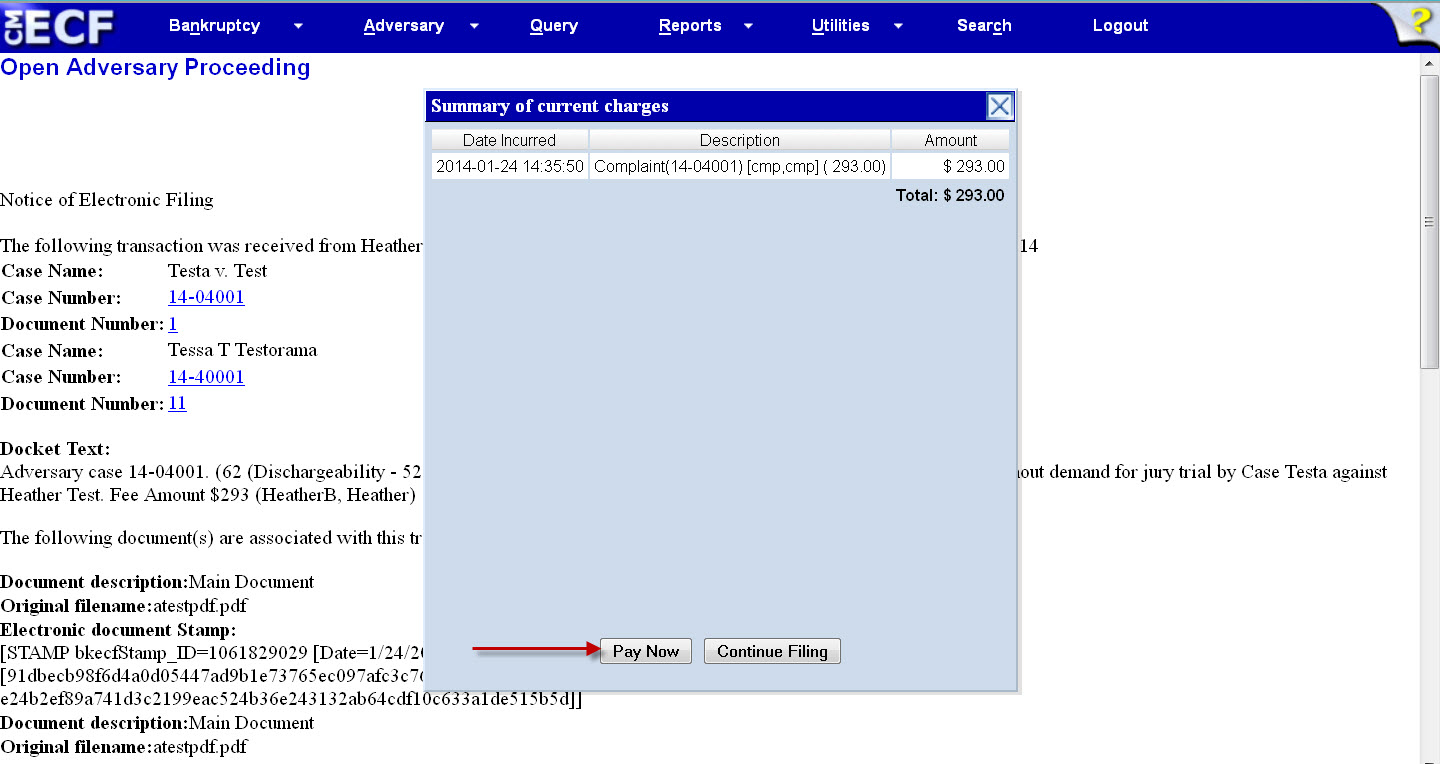
14. Confirm your payment choice. Select Pay Now.
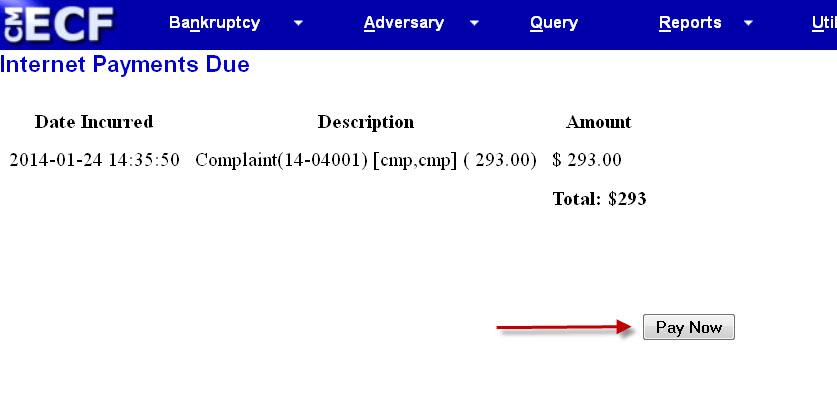
15. Follow the remaining prompts to pay the fee. Your address is based on your registration with the court. You may change your billing address on this screen if you have a separate billing address. Complete the credit card information. Continue with Plastic Card Payment. You may add an email address to receive an email receipt. Check the box authorizing payment. Submit Payment. Receipt information displays on the screen with the adversary number and a transaction number. WARNING: If you see an error message instead of a receipt, do not click the back arrow or try to fix the problem. That may result in a duplicate filing and a duplicate fee. Call the clerk’s office and ask for help.
Adversary Proceeding and Lead Bankruptcy Case
The new adversary proceeding is listed as an associated case with the lead bankruptcy case. The Notice of Electronic Filing (NEF) shows that the complaint in the adversary proceeding spread to the lead bankruptcy case docket. No other documents spread to the lead bankruptcy case until the disposition of the adversary is docketed. The two matters are administered separately.
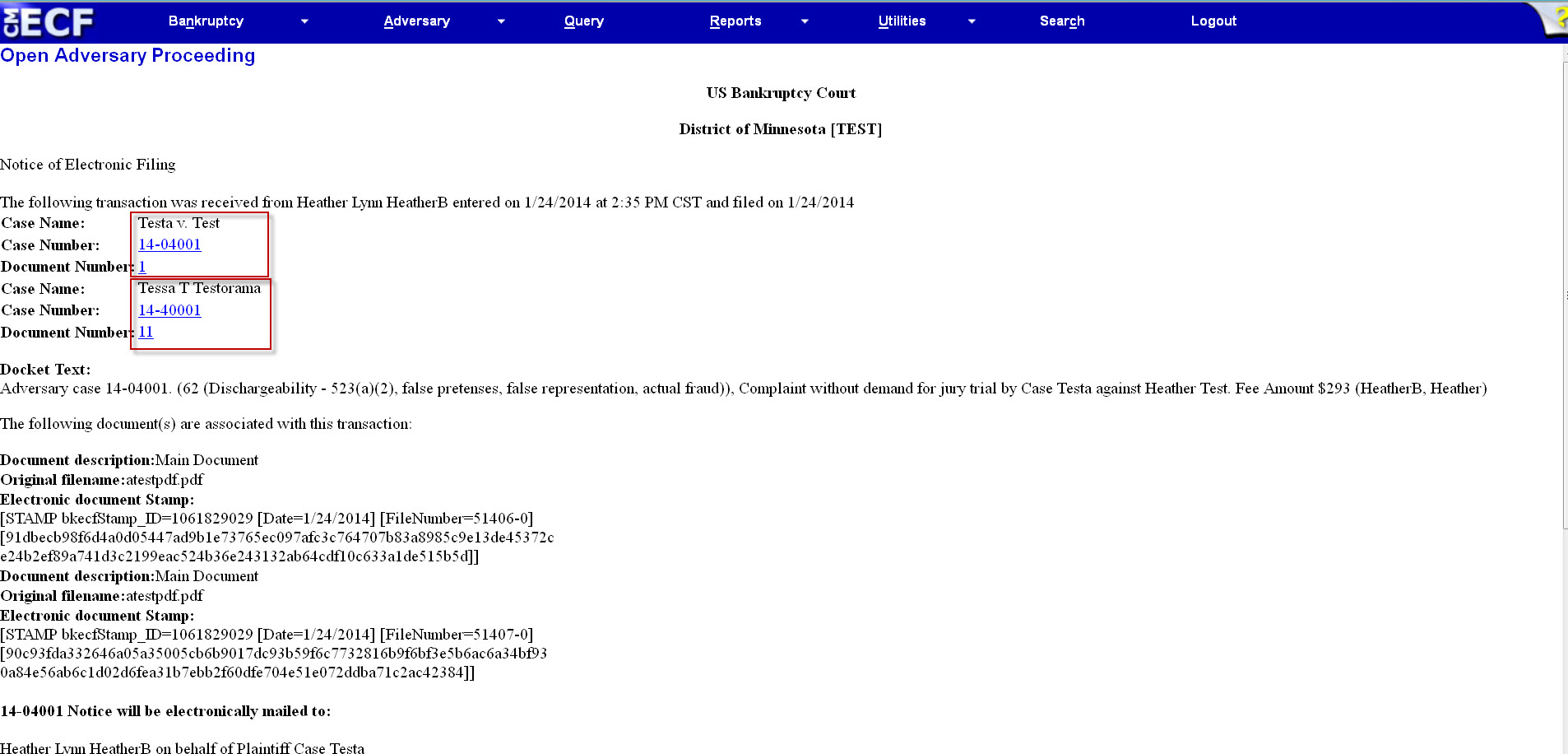
Summons and Service
1. The courtroom deputy typically prepares the summons within 24 hours of the filing of the complaint. The courtroom deputy may delay preparation of the summons if there is an error in the complaint or in the adversary filing procedure or if the filing fee is not paid.
2. The date of the adversary is the date the complaint was filed, not the date of the summons.
3. The judge’s courtroom deputy serves the summons to the plaintiff(s) through CM/ECF email notification. NOTE: If the attorney for the plaintiff(s) is not properly listed, the attorney will not receive the summons. A paper copy of this summons will be provided to pro se plaintiff(s).
4. The summons and complaint must be served within 7 days after the summons is issued. Fed. R. Bankr. P. 7004(e).
5. If, when served, the debtor is represented by an attorney, the attorney must also be served by any means authorized by Fed. R. Civ. P. 5(b). Fed. R. Bankr. P. 7004(g).
6. See Fed. R. Bankr. P. 7004 for instructions on how to properly serve the summons and complaint. Rule 7004(b) provides instructions on service by mail as an alternative, including service on a corporation, partnership, or other unincorporated association, which is specified in Fed. R. Bankr. P. 7004(b)(3).
7. CM/ECF serves the U.S. Trustee every complaint through automatic email notification. The panel trustee in the bankruptcy case does not need to be served the summons and complaint unless the trustee is a party to the adversary.
8. If the summons is not served within 7 days, the plaintiff(s) may request a reissued summons from the courtroom deputy.
9. See Fed. R. Bankr. P. 7012(a) for the time to serve a responsive pleading, including an answer to a complaint.
Certificate of Service
1. The plaintiff(s) must file a certificate of service of the complaint and summons with the court. Select Adversary ⇒ Other AP Events.
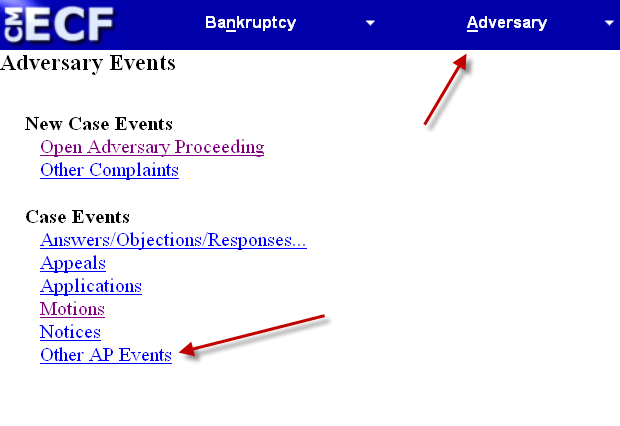
2. Choose Certificate of Service on the events menu. Follow the screen prompts and upload the PDF file.
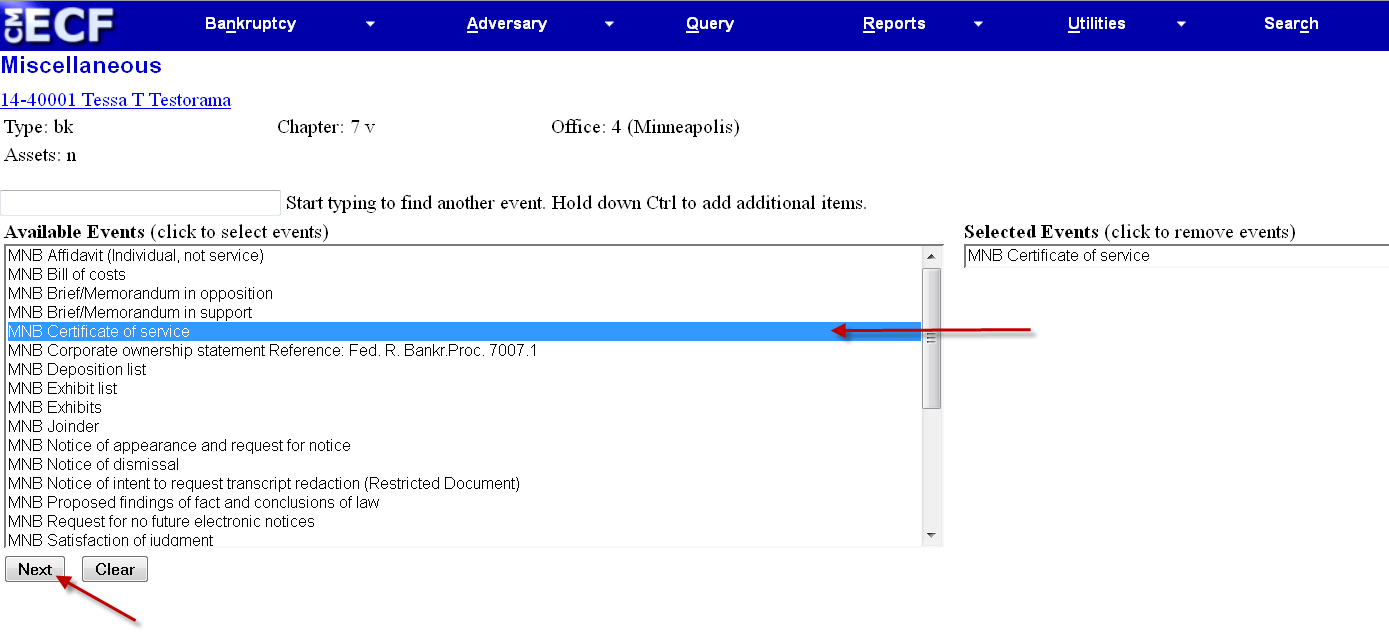
Filing the Answer Electronically
1. Adversary ⇒ Answers/Objection/Responses. NOTE: All answers must be filed in the correct adversary proceeding, not the main bankruptcy case.
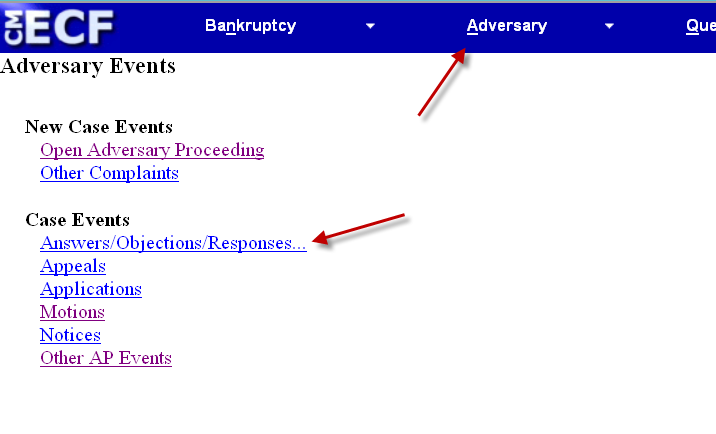
2. Answer to Complaint. In the next screen, type the adversary proceeding number.
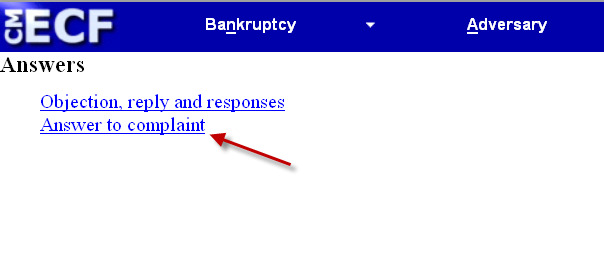
3. Verify that you have entered the correct adversary proceeding.
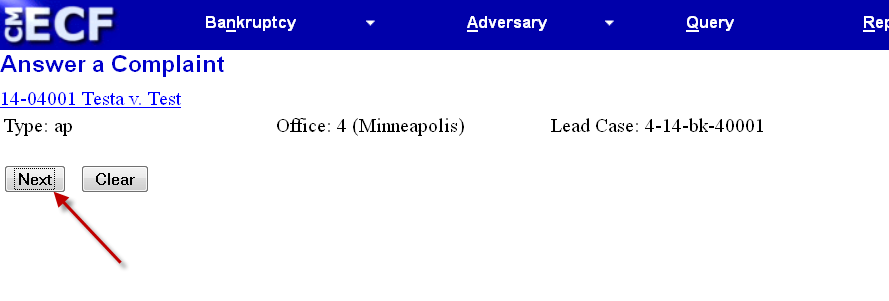
4. Select the defendant(s).
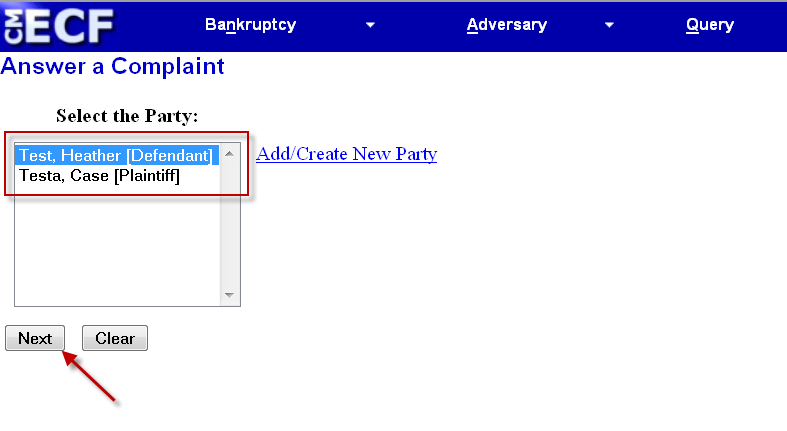
5. Link the answer, by checking the corresponding box, with the pending complaint.
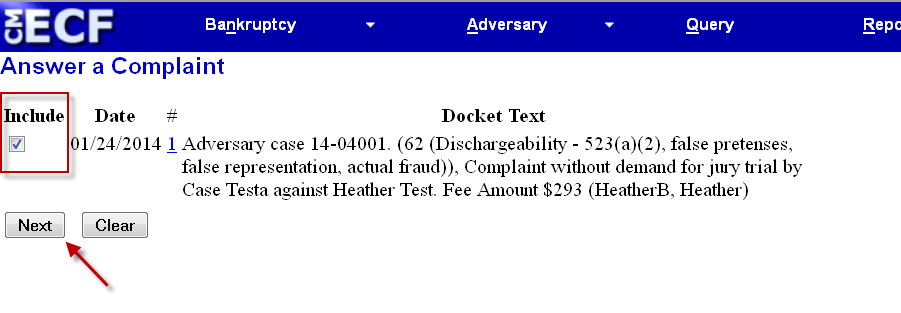
6. Check the box to select proof of service, if appropriate. Select “with” or “without” demand for jury trial.
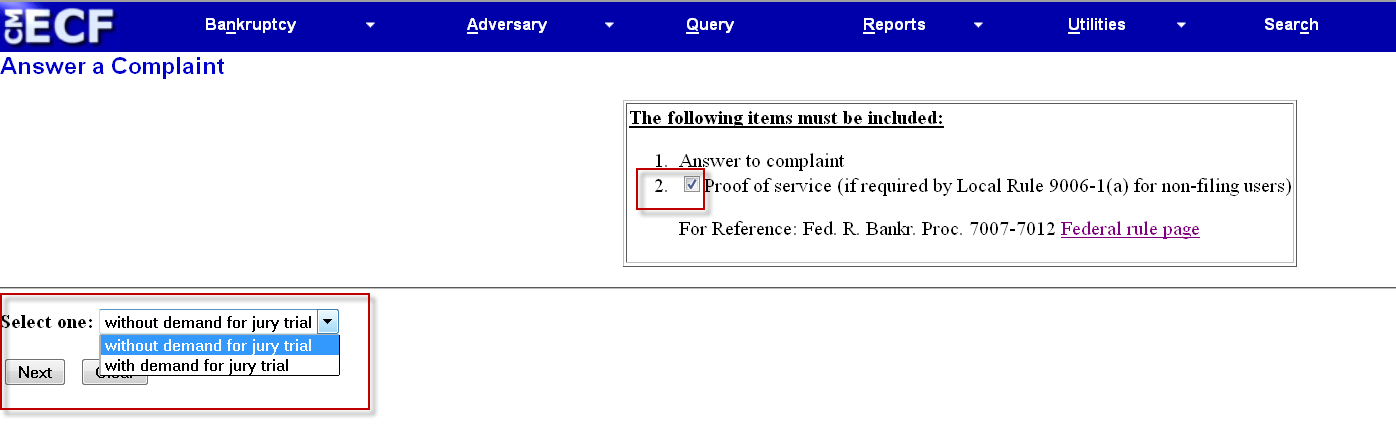
7. Browse to open the file selection dialog box to upload the answer in PDF format.
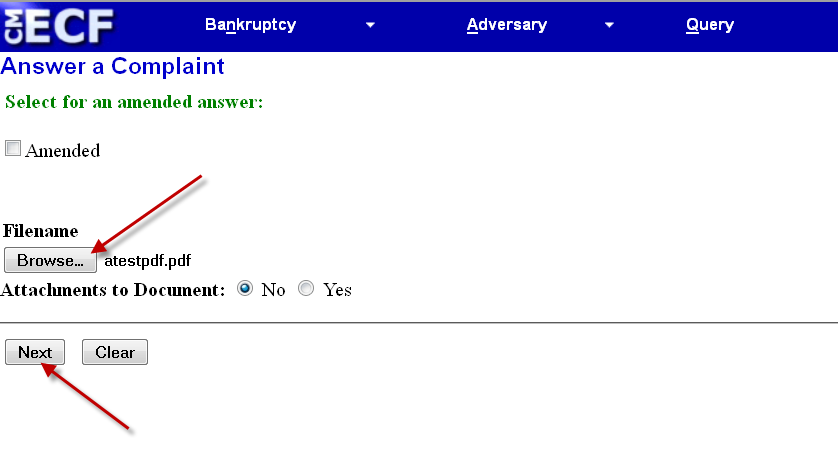
8. Select third-party complaint, a cross-claim, or a counterclaim, if appropriate.
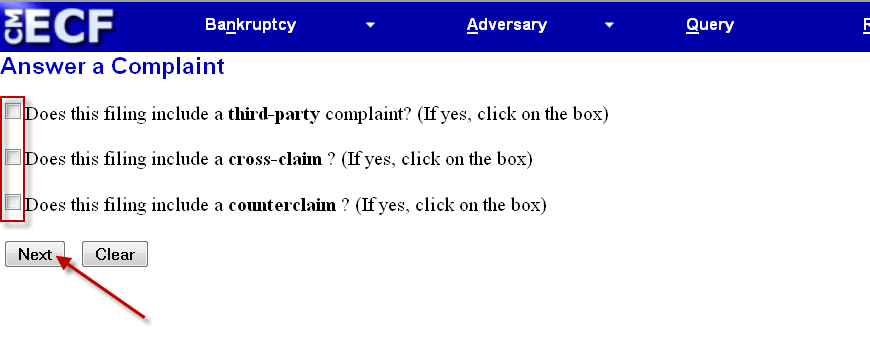
9. Verify the filing before submitting the document.
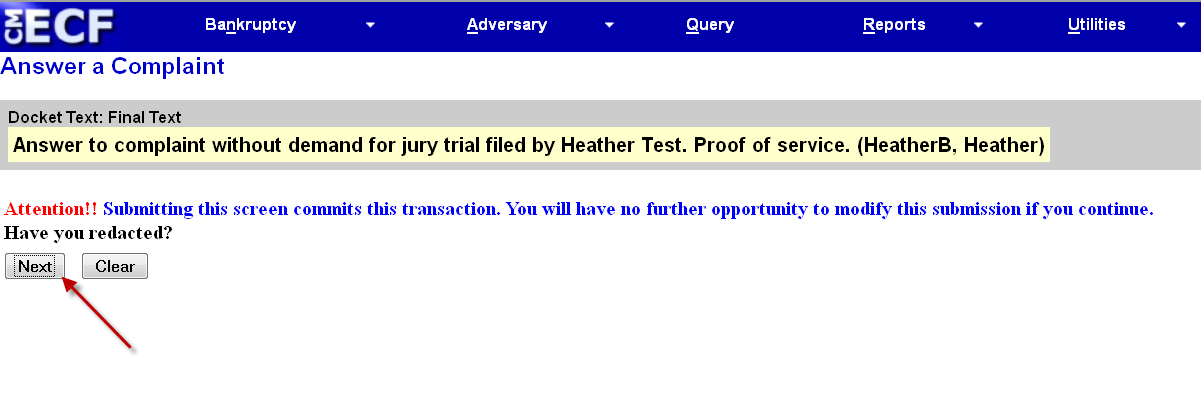
10. The resulting Notice of Electronic Filing (NEF) provides the document number and service information. NOTE: The answer to the complaint, unlike the complaint itself, does not spread to the main bankruptcy case.
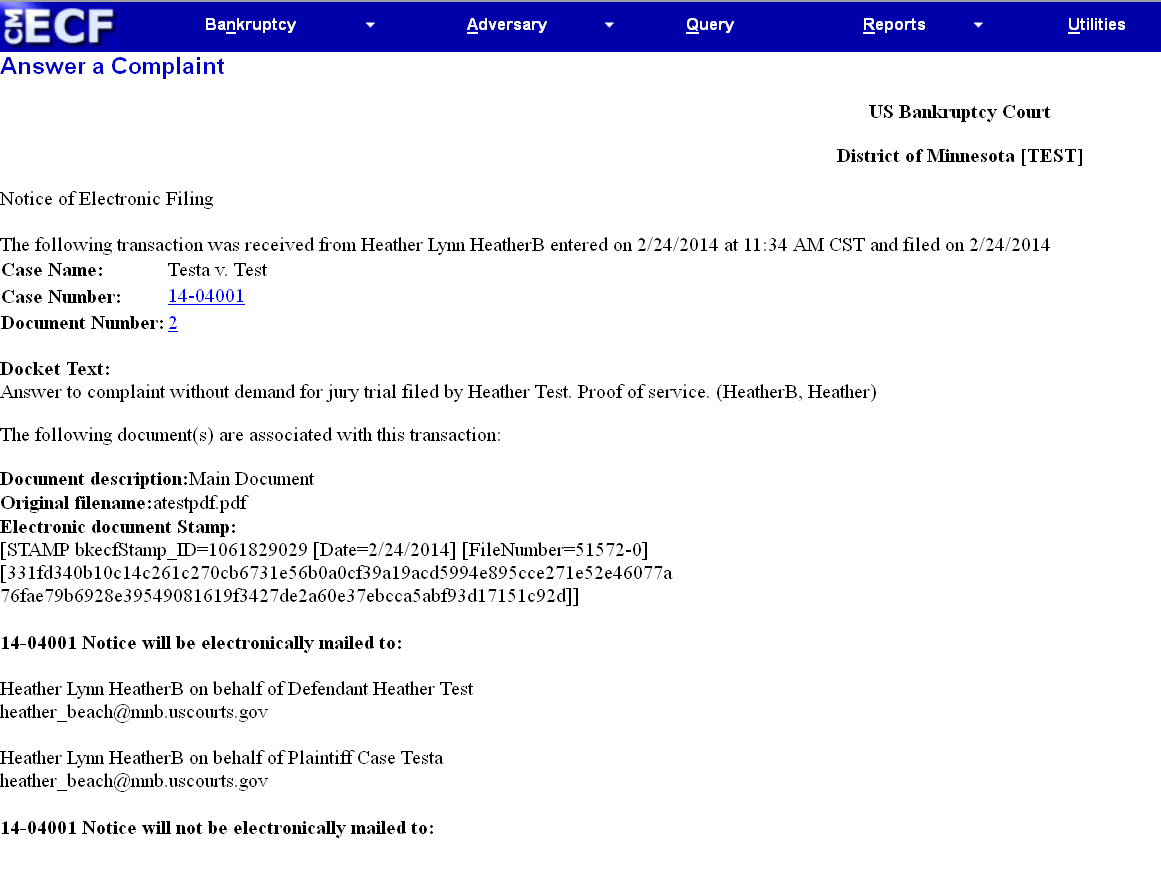
Service of the Answer
Service of the answer depends upon whether a registered attorney represents the plaintiff or not.
- If a registered attorney represents the defendant(s), the defendant(s) must file the answer electronically through CM/ECF. Electronic email notification of the answer constitutes service.
- If the defendant(s) is pro se, the defendant must serve the answer in paper on the plaintiff(s) and file the answer with the court. The court scans and dockets the answer, which triggers email notification.
Other Adversary Proceeding Events: Filing Other Complaint Events
1. Adversary ⇒ Other Complaints.
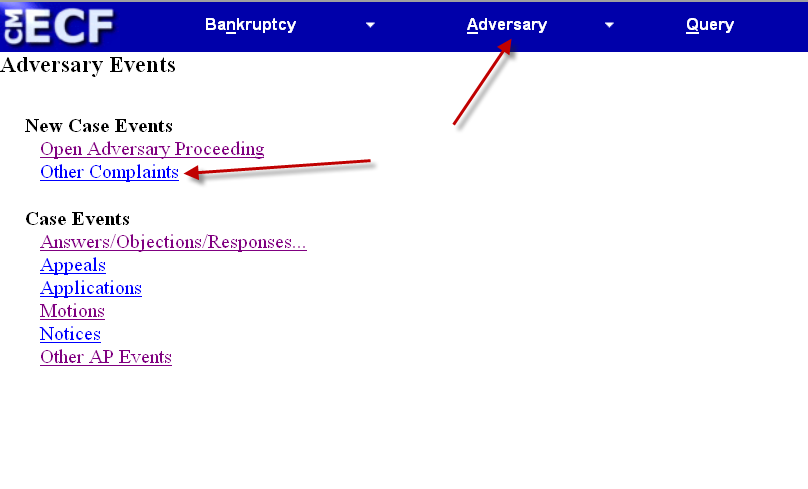
2. Make the appropriate selection, amended complaint, counterclaim, cross claim, or third-party complaint. Follow the subsequent screens to complete the filing. NOTE: The proper document to follow a counterclaim is not an answer but a reply.

Other Adversary Proceeding Events: Filing Objections, Replies, and Responses
1. Adversary ⇒ Answers/Objections/Responses.
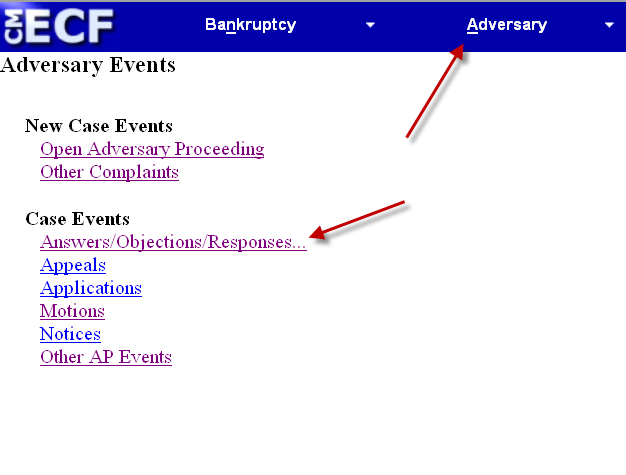
2. Objection, reply, responses. On the subsequent screen, type the adversary proceeding number.
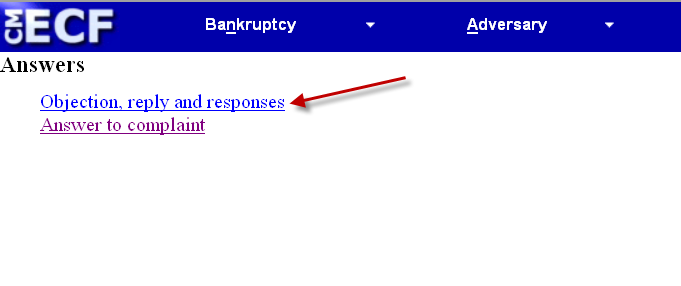
3. Make the appropriate selection. Follow the subsequent screens to complete the filing.
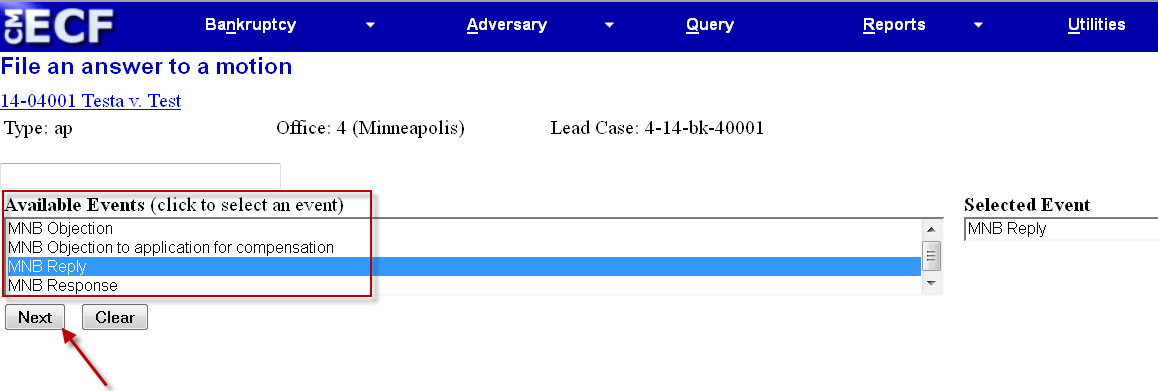
Practice Tips for Adversary Proceedings
- The bankruptcy judges rely on their courtroom deputies to administer all adversary proceedings. If you have specific questions about an adversary proceeding, call the judge’s courtroom deputy.
- Judges may have different procedures for handling issues such as motions for default judgment or other matters. Again, call the courtroom deputy with specific questions.
- The short list of events on the adversary proceeding menu shows only frequently filed events or events unique to adversary proceedings, such as a motion for summary judgment. The events on the main bankruptcy event menu may be used in adversary proceedings, if appropriate.
- Adversary proceedings may move faster, with shorter deadlines between events and responses, than other civil proceedings. Watch the deadlines carefully. Feel free to contact the judge's courtroom deputy if you have any questions.
