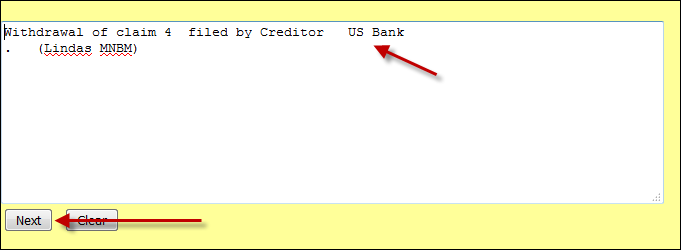1. Under the Bankruptcy menu, click on Claim Transfer/Withdrawal.
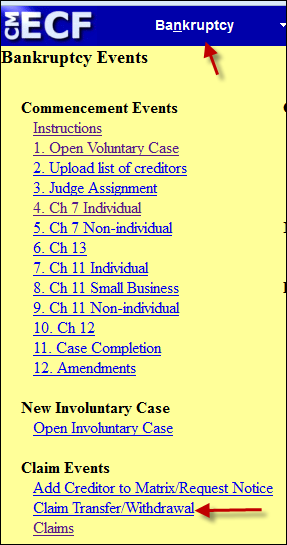
2. Select Withdrawal of claim. Click Next.
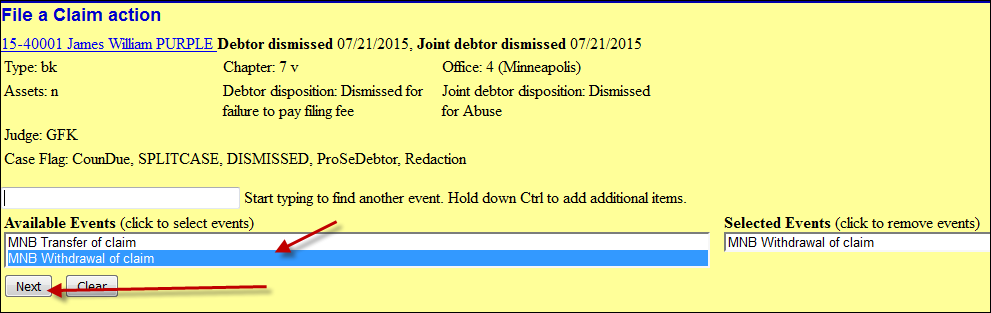
3. Select the party. If party is not listed, add/create new party. Click Next.
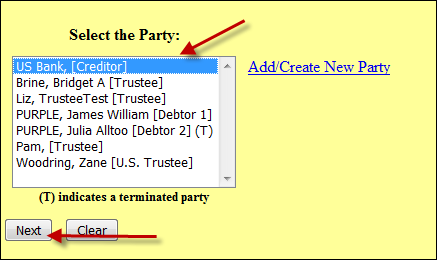
4. Browse and select the PDF file. Click Next.
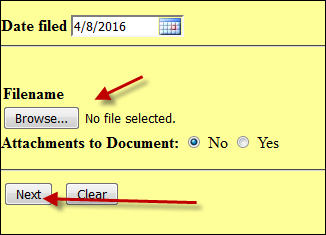
5. Select the claim to be withdrawn. Click Next.
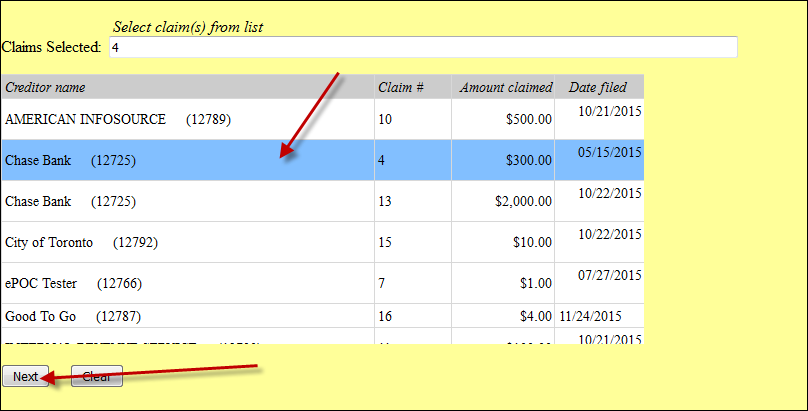
6. Indicate the appropriate status. Click Next.
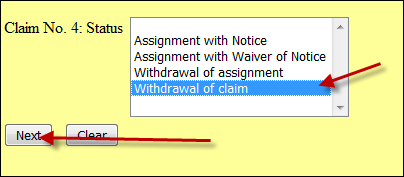
7. Verify the docket text. Click Next to submit.